These instructions are take directly from Square's official support documentation here.
Ethernet
To connect your Square Terminal via an Ethernet cable, you’ll need to purchase Hub for Square Terminal.
To connect via Ethernet:
- Plug the accessory hub into the port on the side of the Square Terminal.
- Plug the power adaptor cable into the power adaptor.
- Plug the other end of the power adaptor cable into a power outlet.
- Plug your Ethernet cable in the accessory hub.
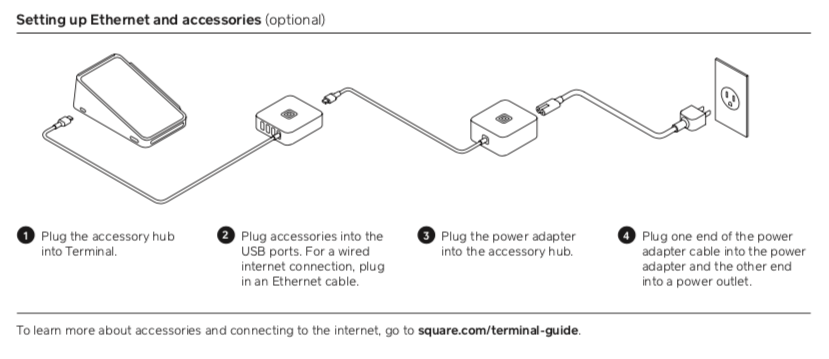
Your Square Terminal will automatically connect to your network once the Ethernet is plugged into the accessory hub and the hub is connected to power.